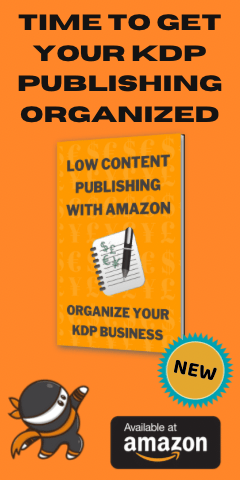Resources
There is so much help and advice for self-publishers, we collected a list of the best ones we have found here. It’s reviewed and updated regularly so be sure to bookmark it and check back.
Chrome Extensions
AMZ Suggestion Expander
Specifically designed for Amazon Sellers, this Chrome extension expands the number of search suggestions that are shown in the Amazon search bar by showing the keywords that Amazon would suggest before and after the keywords you have entered.
Check out AMZ Suggestion Expander in the Chrome Web Store
Keywords Everywhere
Easily show keyword search volume, CPC, and competition for 15+ websites like Google Search Console, YouTube, Amazon & more. Keywords Everywhere is a freemium chrome extension which means there is a fee to stock it up with credits to harness the power of it. It’s great value as $10 buy your 100,000 credits (at time of writing) and so far these have lasted me months. Just remember to turn off the extension in the Toolbar when you’re not interested in seeing extended information or you’ll drain your credits with everyday activity.
It also has built-in tools to find keywords from your seed keyword and to show you keywords that any page ranks for in the SERPs.
Check out Keywords Everywhere in the Chrome Web Store
Tangent Templates Listing Helper
Tangent List Helper is a free tool designed for users of Tangent Templates. It creates an overlay on Amazon’s KDP dashboard, allowing you to select listing profiles that you have set up in Tangent Templates and autofill your information onto KDP, speeding up the process of listing your books.
The tools and interiors at Tangent Templates are phenomenal and Katharyne & Isaac have continued to add more and more to the platform in the last couple of years, with more planned so it’s amazing value. The Listing Helper alone will save you hours upon hours when creating your KDP listing for low and no content books.
Check out the Tangent Templates Listing Helper in the Chrome Web Store now. You will NEED this tool
iMacros
Automate your web browser. Record and replay repetitious work. When you’ve created your listings, previewed and approved your books you then need to enter pricing information for all the countries you want to promote through. The KDP platform will set a price for each Country based on your first entry but you will probably want to edit these to set your own prices – and whether you want the book to go to Expanded Distribution. Note, Amazon clamped down on what can go out to Expanded Distribution in 2020 so check your book type before selecting it.
Where iMacros really saves time is that you can record the prices you set for each base book price and then replay it. It will then enter in all the country-specific pricing for you. You can even have one set of prices with Expanded Distribution and one set without Expanded Distribution. Another great time saver.
iMacros For Chrome is available in the Chrome Web Store
DS Amazon Quick View
There are a couple of versions of this tool that adds Amazon ranking and sellers information to the search page. Simply hover over the product image to see full product details.
For the Amazon.com version, go to the Chrome Web Store here
For the Extended Version (that has a fee) but works in other regions, go to the Chrome Web Store here
KDP / Amazon BSR & Keyword Research SEO Tool (Self Publishing Titans)
This extension will help you with niche & keyword research for KDP & Amazon listings giving you valuable information such as.
- Average Amazon BSR (Best Seller Rank)
- Average BSR calculation
- Average price calculation
- Average reviews calculation
- Keyword / Niche Score calculation
- Download data option
Check out the Chrome Web Store for more details of the KDP / Amazon BSR & Keyword Research SEO Tool
Huge Amazon Search Suggestion Expander (Self Publishing Titans)
Simply start typing in a keyword into the search bar and it will very quickly pull up a huge amount of suggested search keywords by Amazon. Click out of expanded search suggestion to close suggestions screen. Very simple and effective.
Visit the Chrome Web Store for more details and to download Huge Amazon Search Suggestion Expander
Tools and Content Creation
Tangent Templates
One of the most useful sites out there for low content book publishers. Loads of templates and tools you can use to grow your business and speed up the publishing of your content. the developments keep coming and Katharyne’s enthusiasm is relentless and infectious.
Bookbolt
Bookbolt has loads of tools to help you research, create, and then list your books on the Amazon KDP program. You can even create puzzle, coloring and activity books.
Publisher Rocket
Publisher Rocket is a great weapon for your publishing arsenal, which gives you real data showing you exactly what Amazon customers type into Amazon, as well as how many people search for those keywords every month. Using Publisher Rocket’s Keywords Feature, you will learn:
- Which keywords shoppers type into Amazon
- Estimated number of times customers type that keyword into Amazon
- How much money the books that rank for that keyword are making
- How many books are competing for that keyword
- Plus more, you can even see your potential competitors, their book cover, list price, number of pages, as well as their daily and monthly earnings!
PLR Planners
PLR Planners is packed with useful products and training to help you build your self-publishing empire. To start, I recommend you download the free Power Publishing training which will help you take your book publishing to a new level showing you how to create and publish low content books in three easy steps just using PowerPoint. This free training course showcases how to create the basic journals and covers, and then load them onto Amazon KDP.
Canva
Canva is an extremely powerful tool for creating all sorts of content and artwork without any artistic skills necessary. You can create book interiors, book covers, and then all the marketing content you need for your social media campaigns on Facebook, Instagram, Twitter, Pinterest and so much more.
There’s a free version which is very powerful, but to take your content creation to the next level, and when you can afford it, the paid version is fantastic value and allows you to do other great things such as:
- Access MUCH more image and font content
- Create unlimited folders
- Upload your own fonts (subject to you having the right license)
Creative Fabrica
To get the most out of tools like Canva you’ll really benefit from a wider range of graphics and fonts to use. Many people don’t go to the extra effort to look for original content for their publications so you can really make your designs stand out by looking for some different fonts and images.
You can combine lots of different images and fonts to create some really unique content.
Unsplash
A great resource for free images to use in your designs. Unsplash is a platform powered by an amazing community that has gifted hundreds of thousands of their own photos to fuel creativity around the world. It’s free to sign up, but you don’t need to. Either way, you get access to over a million photos under the Unsplash license—which makes them free to do-whatever-you-want with.
Pixabay
Pixabay is a vibrant community of creative people, sharing copyright-free images, videos, and music. All contents are released under the Pixabay License, which makes them safe to use without asking for permission or giving credit to the artist – even for commercial purposes.
Plus, they have photos, illustrations and vector images so you can change them to suit your needs in editing programs such as Adobe Illustrator or Inkscape.
Prettygrafik
Prettygrafik have some absolutely amazing graphics content for your self publishing needs. They are present on Canva but they have much more content in their Prettygrafik Store and sometimes run some discount deals so take a look as soon as you can.
Lori Winslow
Lori Winslow creates templates to help you create products you can sell directly to your customer. Lori knows that Low content publishing is a great way to create products that can really help people in their day to day lives and produces a great range of Planners, Journals, Trackers, and much more. Check out Lori’s latest Low Content PLR and you’ll see what great content it really is.
YouTube Channels
Tangent Templates (Katharyne Shelton)
Katharyne Shelton’s YouTube channel covers a variety of her adventures including treasure hunting, as you can tell from its name. Katharyne has wide experience ranging from selling yard sale treasures on eBay to creating awesome, unique products like coffee and coloring books to sell on Amazon FBA, Shopify, and beyond.
It’s also the channel where Katharyne and Isaac share what’s happening in the world of Tangent Templates – and there is LOTS going on.
Subscribe to Katharyne’s YouTube Channel here and check out some playlists she has created for the amazing Tangent Templates Developments, the Tangent Show which has some great ideas (and will hopefully be back in 2021), and some great tutorials from Tangent Templates’ very own Isaac Gonzales on using Adobe Photoshop.
Paul Marles
Paul is an expert on low and no content publishing. His engaging and honest tutorials and tips videos will help you get started with Amazon KDP book publishing. Start your journey to becoming an author and publisher by following these tutorials to create a publishing business and earn an income online from home using your laptop or computer.
Subscribe to the Paul Marles YouTube Channel and check out his playlist specifically for those new to low content publishing
Residual Royalty Academy
The Residual Royalty Academy YouTube Channel offers tips and tutorials for both new and experienced publishers for low and no content books. Matt offers a free course and an advanced course which has a fee but is well worth the money if you’re serious about self-publishing. Matt also has advice on publishing fiction work and audiobooks.
With the help of the Residual Royalty Academy YouTube Channel and the free Residual Royalty Academy course, you can apply the exact strategies you have learned, put your new skills into practise. Then, as soon as you are ready to blow up your monthly income to the next level take the advanced Royalty Accelerator Course where Matt shows you how to unlock the skills and techniques that he used to take his Low & No Content Publishing Business from $0 to $2500 per month.
Stackinprofit
On the StackinProfit YouTube Channel Paddy shows you multiple ways for you to start making money online, whether It’s through websites, apps or actually building a real business with a lot of focus on low and no content publishing on the Amazon KDP platform.
There are also a number of StackinProfit courses available, a Stackers Inner Circle Facebook group, and an LCB Vault Facebook Group for those that have purchased the LCB Vault Course.
Home Boss
Nuria is an entrepreneur who, amongst other things, runs The Home Boss Channel on YouTube which is all about helping you to make money online. Nuria has created an income from the comfort of her own home and teaches you how to do this too. There is also a Home Boss Facebook Group.
Facebook Groups
StackinProfit
There are a couple of Facebook groups available from Stackin Profit. There’s a freely available one, the Stackers Inner Circle, and a private group The LCB Vault which is only open to customers who have bought the LCB Vault course (which is actually 4 courses in one so amazing value)!
KDP – Kindle Direct Publishing – Low Content Templates, Guides & Help
The KDP Kindle Direct Publishing Facebook Group is run by Luke Bowes and covers all things low content on KDP (Kindle Direct Publishing!) Including templates, guides, and help!
Luke also runs the Bowes Publishing Gumroad Store with tons of resources – some free and some for a very reasonable fee.
KDP Amazon Kindle Self Publishing With Katharyne, Isaac & Tangent Templates
The Facebook Group KDP Amazon Kindle Self Publishing With Katharyne, Isaac & Tangent Templates is a very busy group with tons of information and really helpful members.
Residual Royalty Academy
There are two groups coming under the RRA banner. There’s the general membership Facebook group, Residual Royalty Academy – Generate a 4 or 5 Figure Monthly Income FAST and The Residual Royalty Accelerators group for those who have purchased the advanced Royalty Accelerator Course.
KDP Champ Facebook Group
Run by the creator of the Publisher Champ tool (formerly known as KDP Champ), the Publisher Champ Facebook Group is a great resource, not only for users of Publisher Champ, the powerful earnings notifier and modern data analyser, but also features some great members who are always willing to help those in need.
Amazon KDP Reporting
The reporting tools within the Amazon KDP dashboard have undergone several improvements in 2020. However, if you are looking for an alternative that provides additional data, the options below may be of interest. Remember, though, these tools need access to your Amazon account data and store it on their servers, so if you’re not happy with that, then stick to the native Amazon KDP Reporting tools
Book Report
Book Report is used by authors and publishers to analyse their sales data. It integrates with Amazon’s Kindle Direct Publishing website, crawls and processes all the data in your account, and then presents a simple interface to learn from that data. The data provided allows authors to know:
- How much money have they earned today?
- Which of your books is earning the most?
- What are your most profitable genres?
- How many sales have you had since you started publishing?
Publisher Champ (Formerly KDP Champ)
Publisher Champ was a new kid on the block in 2020, but has continued to improve and add features since its launch, with some really neat tables and charts comparing the current month to the previous month’s performance. It now includes your Amazon Ad campaign details, too, so that you can see your net profit. They also state that the data is encrypted and solely used for email notifications and statistical analysis.
Datasprout
Datasprout works much the same way as the other 3rd party reporting tools, showing you how much you’ve earned, so there’s no more guestimating when it comes to earnings. Datasprout shows you exactly how much you’ve earned. You can also quickly compare data to see performance, plus Datasprout automatically compares your results against the previous period, so you can quickly see if you’re on the right track or if it’s time to switch gears.