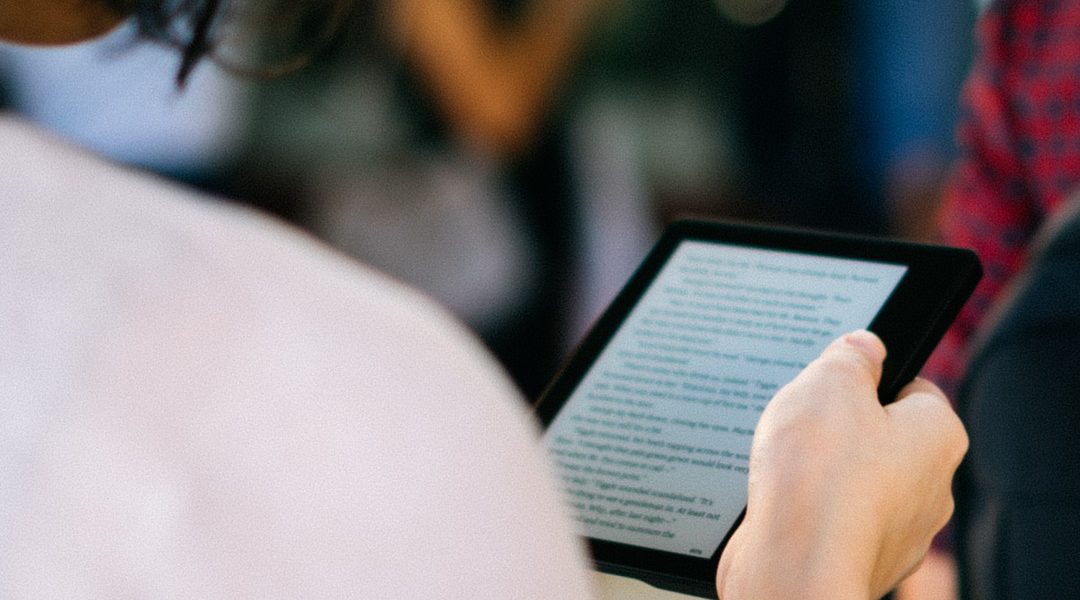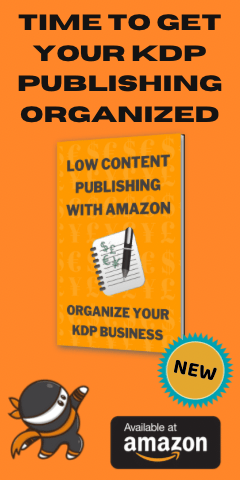Writing an eBook for Amazon Kindle
More and more people are becoming experienced article writers or authors. As they develop their craft, it’s natural that they see some value in the skills they have learned and want to explore ways to make money from them?
If you’re one of these people, you need to think outside of the box a little and think about electronic forms of publishing, and not just the traditional modes of delivering content. Instead of going to the expense of self-publishing and printing a physical book (that may never sell) or playing it safe with writing content for the web as a hired author, you’d be wise to take a closer look at writing for the Amazon Kindle platform.
They’ve been around for a while now, and the Amazon Kindle looks like a neat device to own and is available as an app on tablets so you don’t have to carry around another device. If you’ve been living under a rock since 2007 when the first units shipped, it’s an electronic book reader. Now, you may be thinking “OK, great, but I want to write not read.” So, remember this, Amazon spends a lot of time marketing the Kindle for sale. Over time, more and more people have come to understand that you can make money self-publishing Kindle books.
The first step – write an e-book. Amazon has such a wide range of topics you can write on, there is sure to be something that fits with your knowledge and skillset. You can write a book on just about any subject. Do you like to write how-to articles? Well, how about compiling a group of them and create an e-book. Have a more artistic and creative skill? Then let the creativity flow and start writing. the important thing is to write – something! Get started and don’t procrastinate.
Also, and this is key, DO NOT just collect together a load of articles you have written before and then publish them as an eBook. Amazon will spot that as duplicate or “not original content” and would reject the book and, at worse, could close your account.
If you are an experienced article writer or author, you already know the importance of proofreading. Have a look around the Amazon Kindle Publishing pages and community by all means to get an idea of the process, and what other people are contributing to the discussion but you must ensure you proofread and edit your e-book before you get it to the upload stage. Amazon is great in that it allows buyers to review products, including Kindle books. Unfortunately, this can work against you if your book is riddled with errors. So don’t let it happen. Proofread, edit, and do it again.
Poor quality content can also come back to bite you when a book is published and for sale. One bad review can stick around like a bad smell and you then need many good reviews to balance it out so it looks like a minority view.
If you want to sell Amazon Kindle books, it is very easy. Simply login into your local Amazon account. If by some rare chance, you are new to Amazon, create a free account. Scroll down to the bottom of the page and you’ll see a bunch of links and one of them will be “Self-Publish with Us.” On the next page, click on either “Learn More” or “Get Started”
The next step is to enter your product details. This includes title, description, language, author, publishing date, keywords, and so forth. You will be asked for an ISBN number but don’t worry as it’s not essential as Kindle eBooks are not required to have an ISBN.
The next step is to upload and convert your e-book documents into digital text. Luckily, this is easy with Amazon’s digital text platform. You use the browse button to find the file on your computer. The program is able to convert HTML files, text files, word documents, and Adobe PDF files.
You’ll need to add a cover and can either design one yourself, have one designed for you (JPG/TIFF format), or use the Cover Creator built into the Kindle Publishing platform.
The final step is to set your selling prices. After doing so, you simply just hit the publish button. As for the selling price, use your best judgment. You are able to set your own selling price, but be very cautious. Amazon pays you a 35% royalty for each sale made. If you set your price too high, you may not make any sales. Set your price too low, you won’t make a lot of money.
It takes time for your Amazon Kindle book to appear on the website for sale and this can vary but trust the process and be patient. Amazon’s policy is to pay when your total meets a threshold. You may not make a sale right away, but don’t let that stop you.
While waiting, get on to working out what your next Kindle e-book will be. By writing and selling multiple books, you can become an established author and develop a fan following. someone that buys one book, and enjoys it, is likely to look at your Author Page for the other books you have and maybe buy them too.