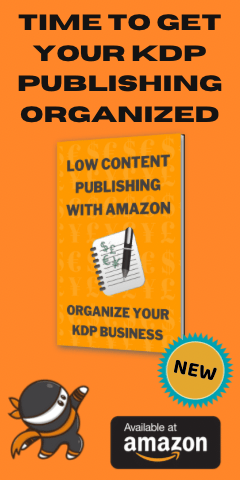Create Digital Planner Stickers in PowerPoint
Listen up! Lori Winslow from Lori Winslow online has a great new course where she is going to help you Create Digital Planner Stickers in PowerPoint
This course will show you how to create your own stickers that are commonly used in digital planners.
Easy to follow, over the shoulder, step-by-step video instructions show you how to create word based stickers, add fancy hole punches and how to save the images to sell to the end user.
This course will show you how two:
- Create Word Stickers
- Use Shapes & Forms
- Use Save to Sell
Just imagine being able to create you own set of digital planner stickers, in a variety of colors and styles.
This exciting course has 8 easy training modules that covers
- Digital Sticker Basics
- Word based stickers
- Using Shapes
- Using Forms
- Decorative Hole Punches
- Creating Buttons
- Adding White Background
- Saving & Selling
Plus, as if that wasn’t enough, in addition, you will also get the PLR rights to the sticker set created during the video training, as well as the templates to easily create your next sticker pack.
You can get all this for only $27 with the coupon code: STICKER through Wednesday March, 17 2021.
Why are you still reading? Get Create Digital Planner Stickers in PowerPoint now!